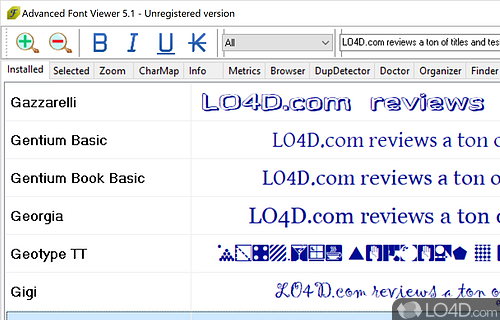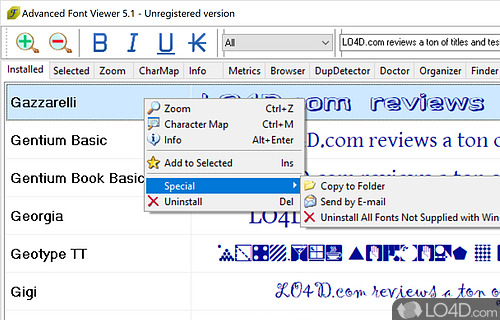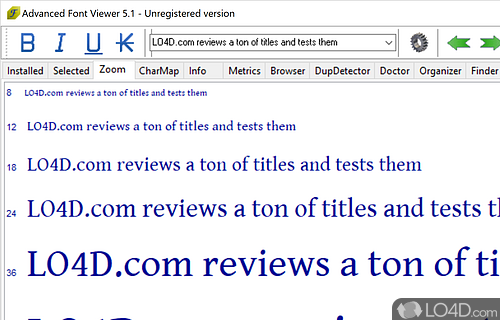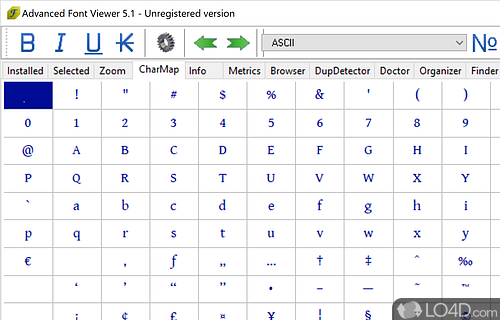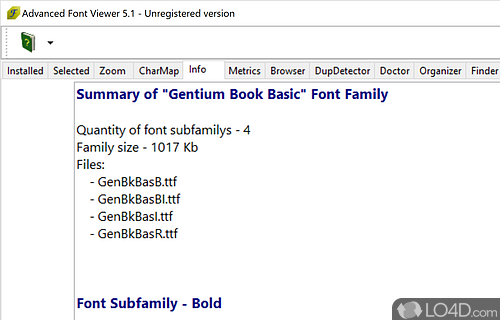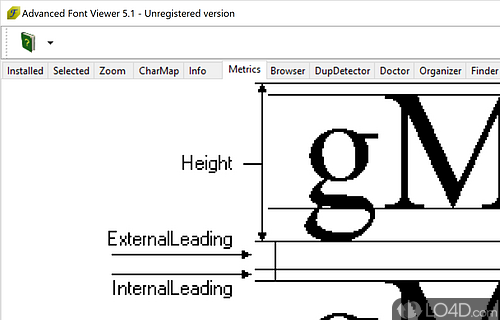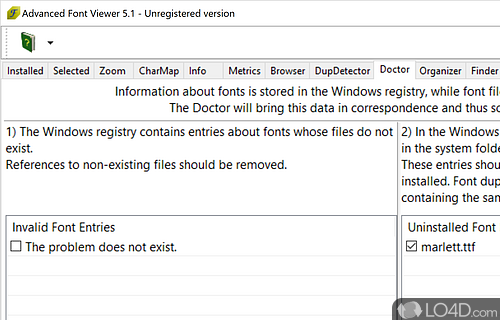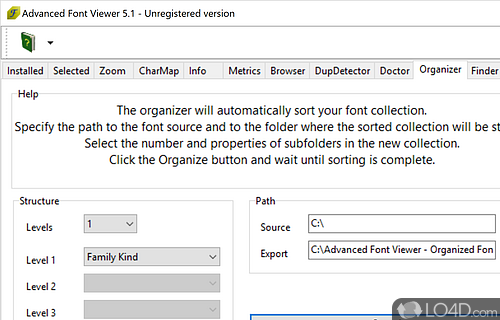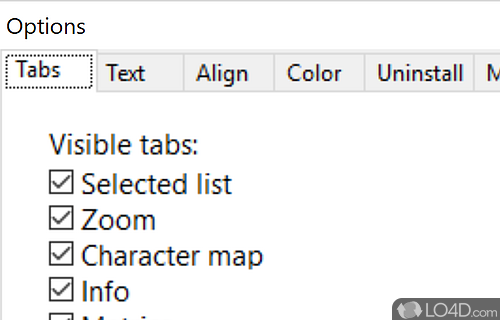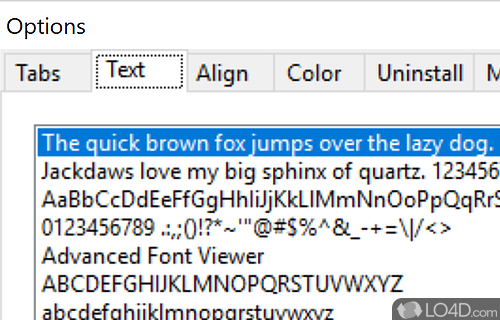An advanced font viewer.
Advanced Fonts Viewer is a shareware font app and developed by Alexander G Styopkin for Windows.
The download has been tested by an editor here on a PC and a list of features has been compiled; see below. We've also created some screenshots of Advanced Fonts Viewer to illustrate the user interface and show the overall usage and features of this font program.
Advanced Fonts Viewer is a full-featured font viewer quickly generates a high-quality display...
Advanced Fonts Viewer is a full-featured font viewer quickly generates a high-quality display of your fonts. With AFV you are able to: view all fonts; print font listings; install TrueType fonts; create selected fonts list; view fonts in various scales, styles, colors; display characters map; read font info; choose proper fonts list and test text.
Highlights:
* The browsing of all font characters on a full screen is convenient for evaluation of the quality and completeness of a font.
* If you use image fonts in your work, then being able to view any character on a full screen will certainly be to your liking.
* If your collection contains an ugly, rarely used font, or a font with inappropriate design, you can deinstall it by a single click.
* Each font, according to its specification, may contain useful additional information. This will allow you to find out who the author of the font is, and to get his website address. Such additional information will acquaint you with the license agreement as well. It will also contain such data as the production date, the versions number of the font, and information about ‘subfamilies’ of the font, which are installed on your computer.
Features of Advanced Fonts Viewer
- Backup: Backup and restore fonts.
- Compatibility: Check font compatibility with other programs.
- Customization: Create custom font collections.
- Customization: Customize font style and size.
- Exporting: Export fonts to several formats.
- Filtering: Filter fonts by type, style and language.
- Installation: Install fonts from multiple sources.
- Installation: Quickly install fonts.
- Management: Create font groups and organize fonts.
- Multi-format: View fonts in multiple formats.
- Performance: Enhance font performance and speed.
- Preview: Preview fonts before installing.
- Printing: Print font samples.
- Search: Search fonts by name.
- Special: View special characters and symbols.
Compatibility and License
This download is licensed as shareware for the Windows operating system from font software and can be used as a free trial until the trial period ends (after an unspecified number of days). The Advanced Fonts Viewer 5.15 demo is available to all software users as a free download with potential restrictions and is not necessarily the full version of this software. on newer versions of Windows like Windows 11 and Windows 10 but more likely to be stable on older versions of the operating system with Vista and XP coming to mind. It runs on both 32-bit and 64-bit systems with no dedicated 64-bit download provided.
Filed under: